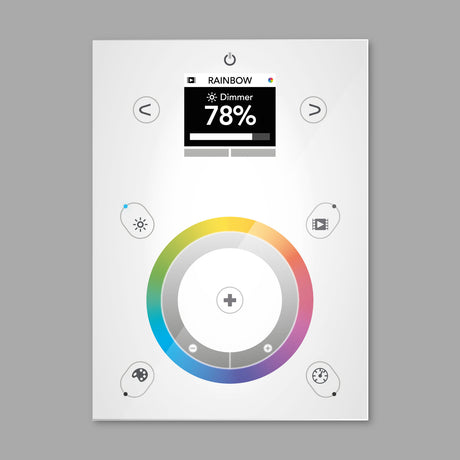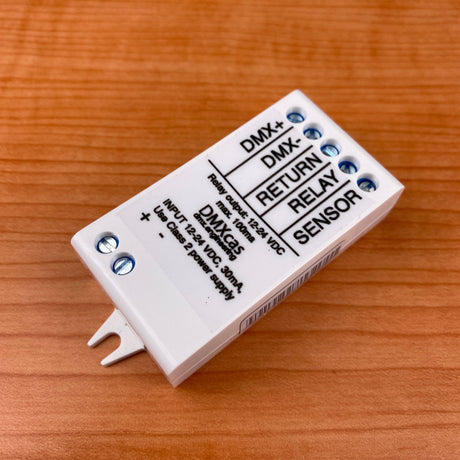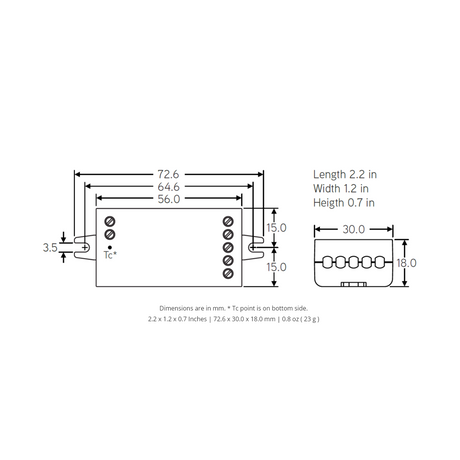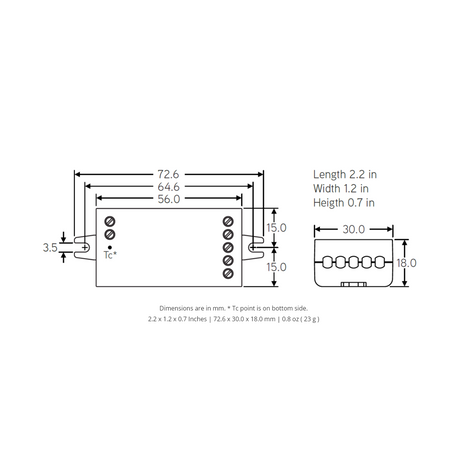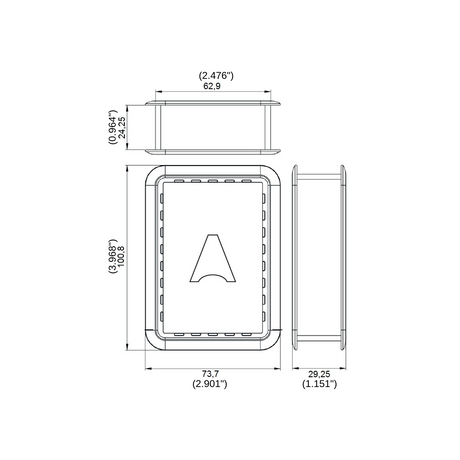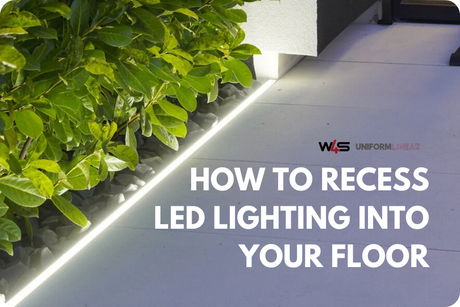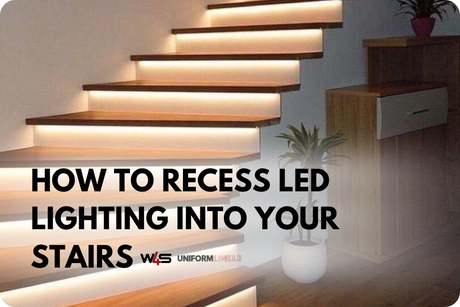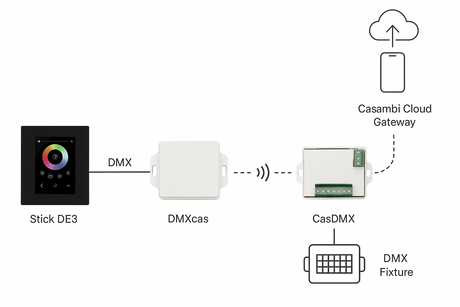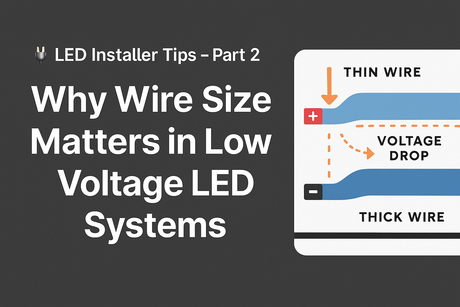Many of our customers install advanced DMX lighting systems but soon realize that controlling them remotely isn't always straightforward. Here's a great example of a question we received through our contact form:
Customer Message:
“I need a DMX controller that can be controlled from a remote location. I installed a Stick DE3 but it can only be controlled from the local network. Do you sell a controller that can do this? I suppose it would be a cloud-based control app.”
The Challenge
This message highlights a common limitation of the STICK-DE3: it can only be accessed via a local network. This makes remote programming or live adjustments difficult without being physically onsite.
The Solution: Combine STICK-DE3 with Casambi
To make the STICK-DE3 work for remote access, we integrate it with Casambi technology using the following devices:
🔌 Step 1: Connect STICK-DE3 to DMXcas
DMXcas converts the wired DMX signal from your STICK-DE3 into a Casambi wireless signal. This bridges your traditional DMX world into the Casambi ecosystem.
💡 Step 2: Wirelessly Control Lighting with CasDMX
CasDMX is a wireless Casambi-enabled 8-channel DMX master. It receives the wireless signal from DMXcas and connects to your DMX fixtures. Scene selection can be automated or controlled through the Casambi app.
☁️ Step 3: Enable Remote Access with the Casambi Cloud Gateway
To manage your lighting system from anywhere in the world, just add the Casambi Cloud Gateway. It links your Casambi network to the internet securely, allowing remote control through the Casambi mobile app or web dashboard.
Visual Wiring Diagram

Why This Works
- Preserves investment in STICK-DE3
- Enables cloud control from any location
- Wireless integration via Casambi = fewer cables, more flexibility
- Scalable for residential, commercial, or event installations
What You’ll Need
Need Help Designing Your System?
Our team at Wired4Signs USA can help you build the right DMX + Casambi setup for your project. Whether it's residential, commercial, or architectural, contact us at info@w4susa.com — we’re happy to help.